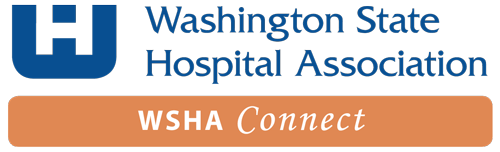Instructions
1. To register another person with the same lunch option, please update the quantity. If you would like to add registrations with different lunch options, use your browser's "back" button to return to the previous screen.
2. To reduce the quantity of an item, use the "quantity" column and click "update cart". To reduce the quantity of an item to 0, use the "remove" icon. To remove all items, click "empty cart."
 Working on it
Working on it