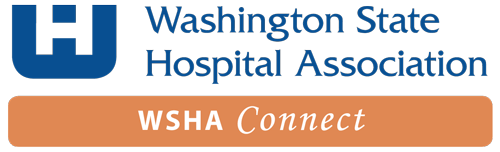WSHA Staff Page Only. Use this form to change your Kintivo Active Directory (AD) Password. This is the Kintivo\username.
When using this form, you ONLY need to put your username in the Account field. You do not need the "Kintivo\" in this form to update your password.
Change Your AD Password
Please configure admin account with domain e.g. domain\username using webpart toolpart.